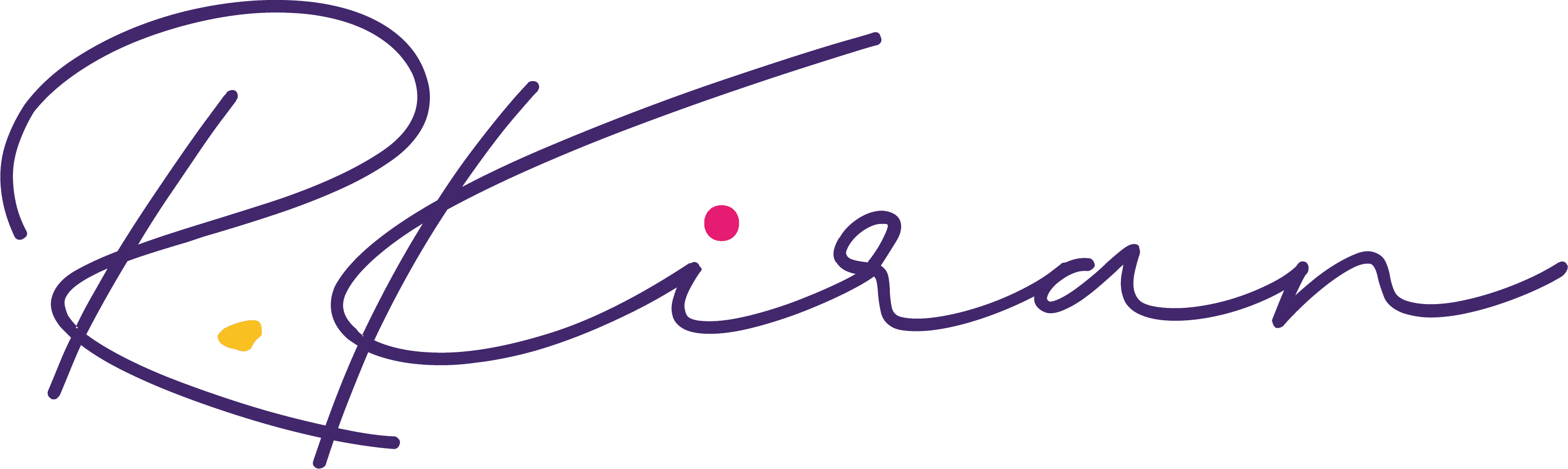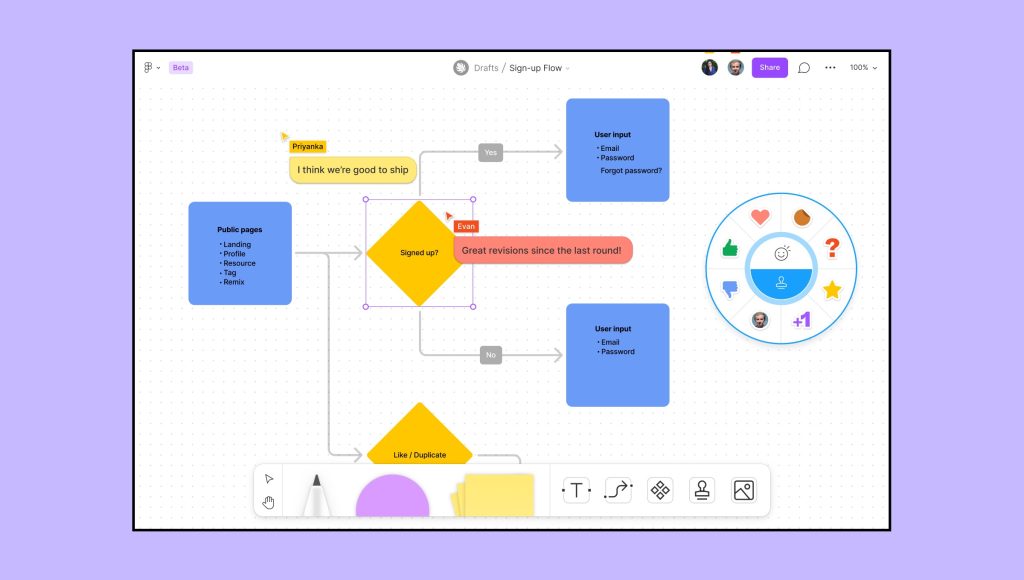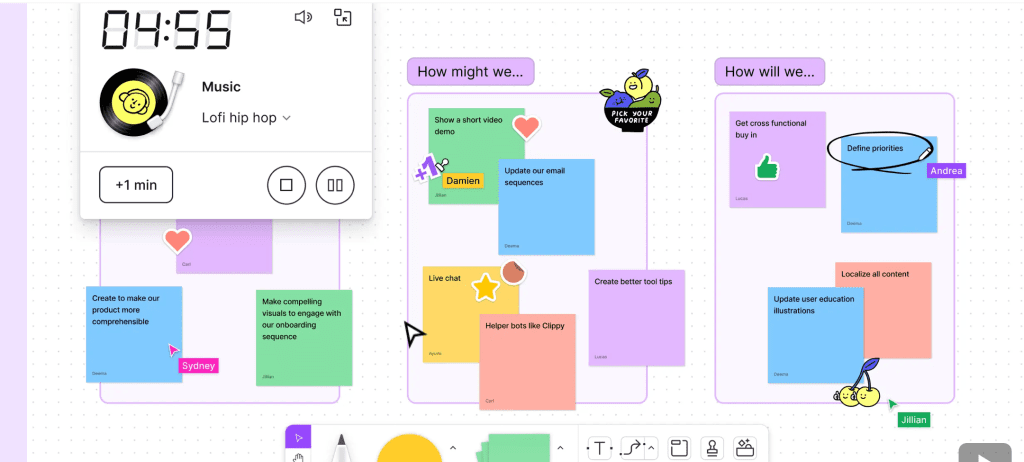FigJam – A tool for Whiteboard, Moodboards, and User Flows
FigJam is a collaborative whiteboarding tool developed by Figma. It allows teams to brainstorm, ideate, and work together in real time, similar to using a physical whiteboard during a meeting. With FigJam, users can create diagrams, sketches, and annotations and add sticky notes, shapes, and images. It’s designed to facilitate remote collaboration and creative brainstorming sessions among team members.
FigJam differs from Figma’s design files but is still part of Figma, so there’s no need to install anything or create a new account. It’s easy to use, like pen and paper, and allows collaboration. Before using it together, explore it yourself and experiment freely to find your way, like working on a personal notepad.
When you open your first FigJam file, you’ll see it’s a full-screen whiteboard where you can add ideas, notes, links, images, and videos. The interface is simple, with all the tools visible in a toolbar at the bottom of the screen.
Each tool within FigJam provides specific properties for tailoring the output, but you’ll notice that FigJam offers limited options for colors, styles, and fonts. This deliberate choice by the Figma team aims to prevent users from spending excessive time on font and style selection, encouraging focus on the core ideas instead. The essence of FigJam lies in facilitating brainstorming and collaboration rather than intricate design work, hence its simplicity. This approach enables anyone in a team to contribute during the project’s initial stages, fostering diverse perspectives and enhancing the effectiveness of research efforts.
Collaborative Brainstorming
Similar to Figma, FigJam was introduced as a collaborative tool. Its strength lies in its simplicity and the seamless teamwork it enables. While FigJam is effective for individual use, its full potential shines when utilized collaboratively. Sharing files with others is effortless, thanks to the intuitive design of the entire top bar of the interface, geared towards facilitating collaboration.
You can customize and arrange FigJam boards according to your preferences, allocating some for team collaborations and others for reusable templates in future projects. Feel free to explore this tool to discover its full potential!
Please Note: FigJam is a separate tool within Figma that offers a free starter option and has a
separate pricing plan. But you’ll be able to get the most out of it without having
to upgrade your subscription.